One-Click Website tutorial
Learn how to create an one click website on your own
One Click Website is a service designed to get a HighLevel website connected to iHomefinder in record time.
Prerequisites
- HigLevel Sub-Account
- iHomefinder Account
- Domain
Buy the template
In IDXApps, navigate to LeadConnector - One Click Website. Here, you can explore features, view a live preview, and purchase the template. Click on 'Buy' to get started
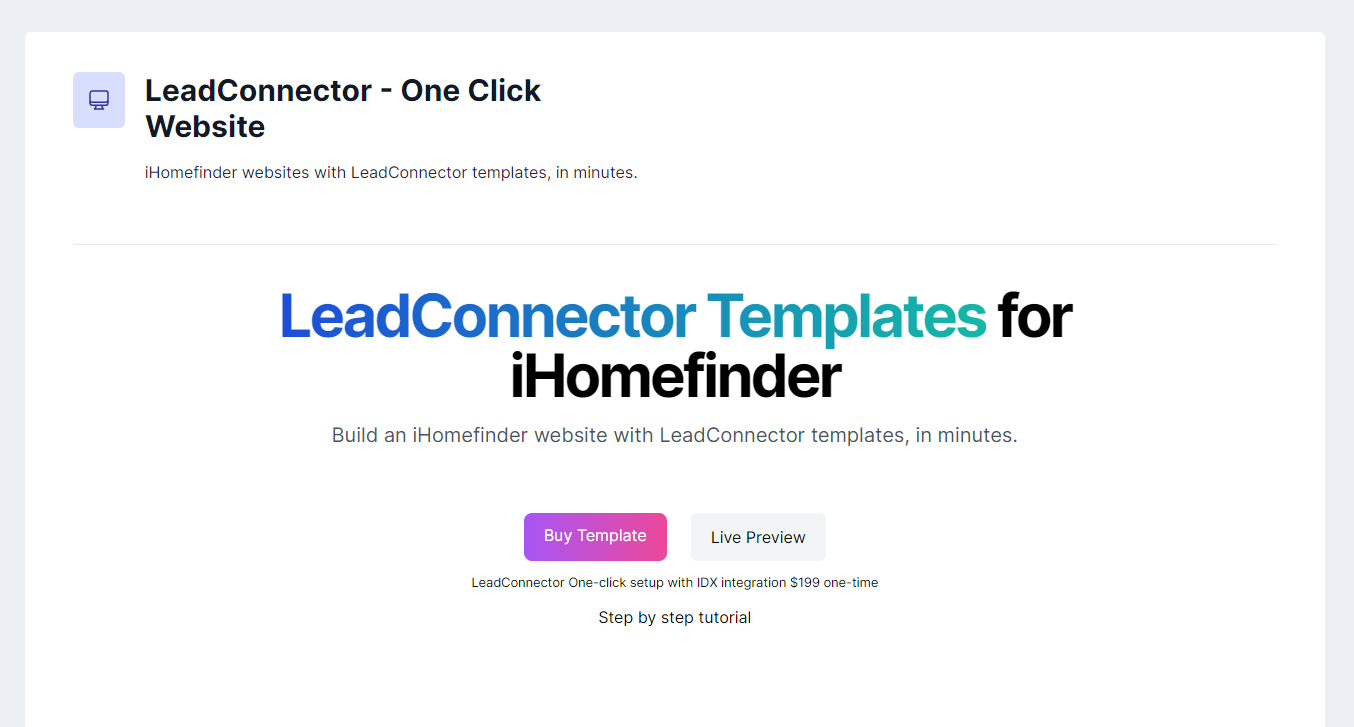
You will be redirected to a Stripe checkout. Once the purchase is completed, you will be redirected back to IDXApps to start the website configuration process
Website setup
After the purchase, you'll be prompted to complete a form to customize your website. Click on 'Start Now' to begin
Start by choosing a name for your website. This name will appear in the home section, and you can modify it later through custom values configuration in HighLevel
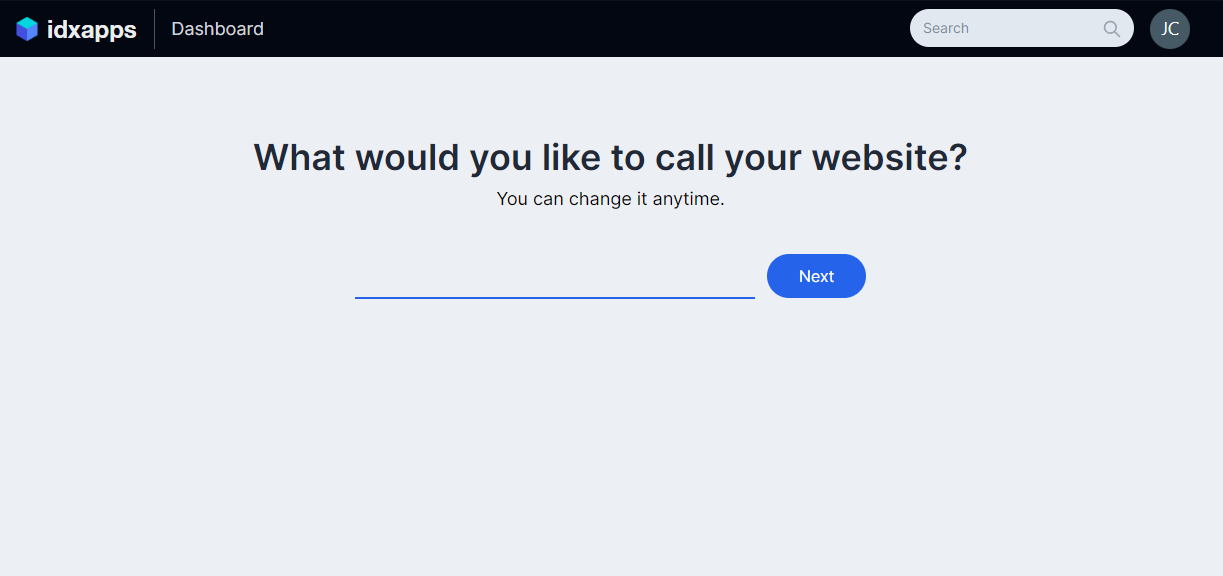
You can now choose the apps to include on your website. Uncheck any you don't want to add. We recommend installing all of them initially, and you can easily add or remove them later after your website is created
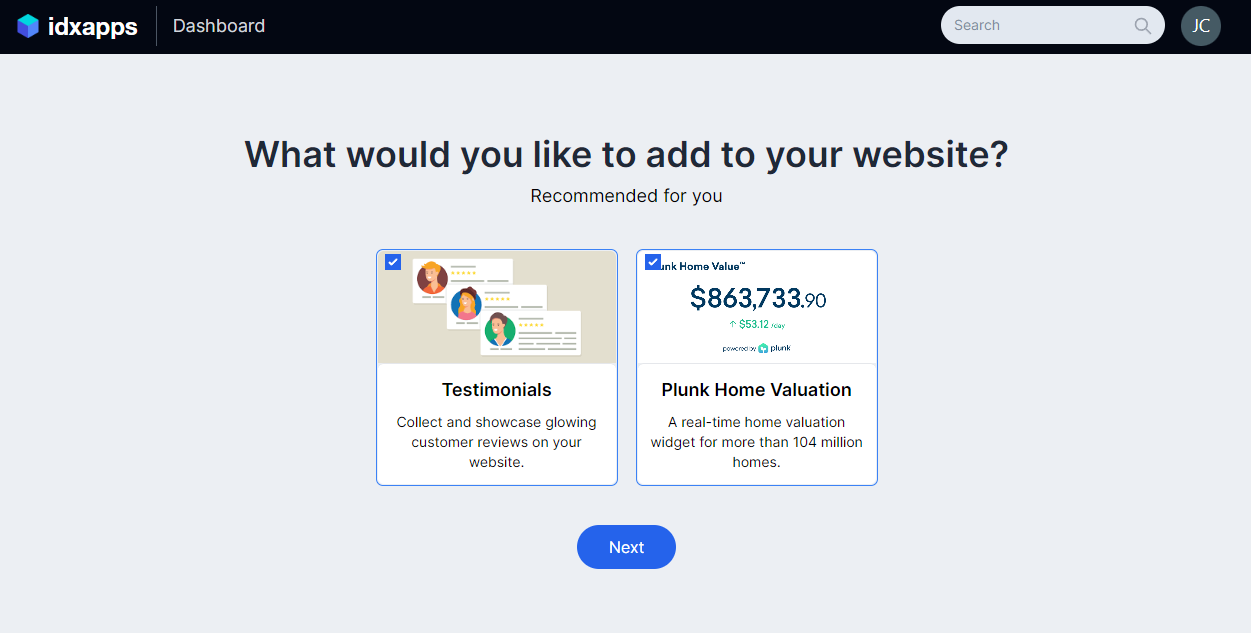
Note
The Testimonials app includes demo reviews. We recommend editing them with your own reviews in the App settings .
If you chose Plunk Home Valuation, it comes with the feature of receiving SMS notifications. In the next step, enter your phone number. You can always update this number in the app's configuration page
Connect HighLevel
In the following steps, connect your HighLevel account to access your created forms and enable the creation of custom values in your sub-account. Click on 'Continue with HighLevel' to proceed
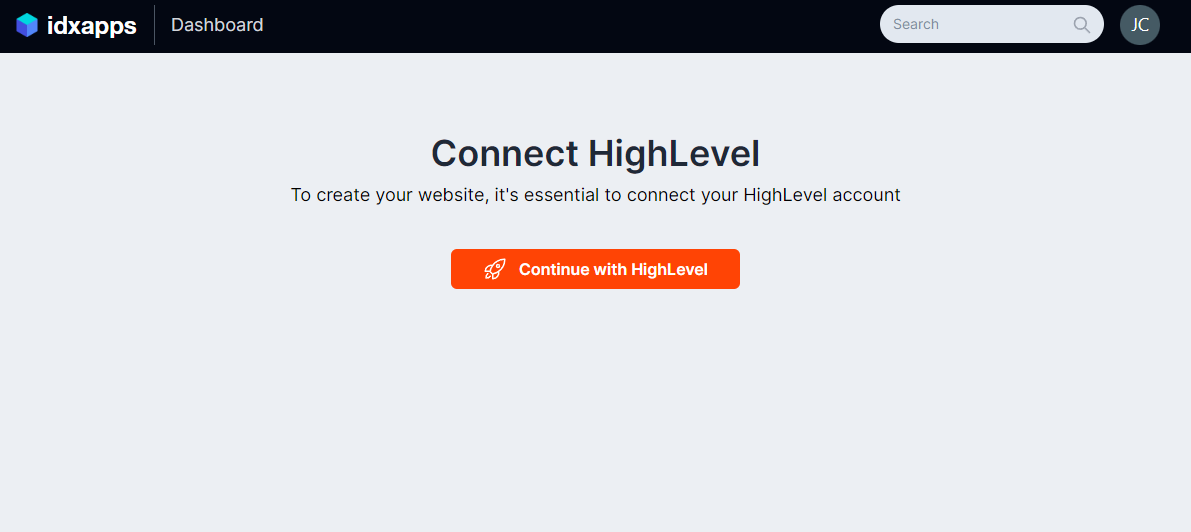
Next, choose the sub-account that will host the website
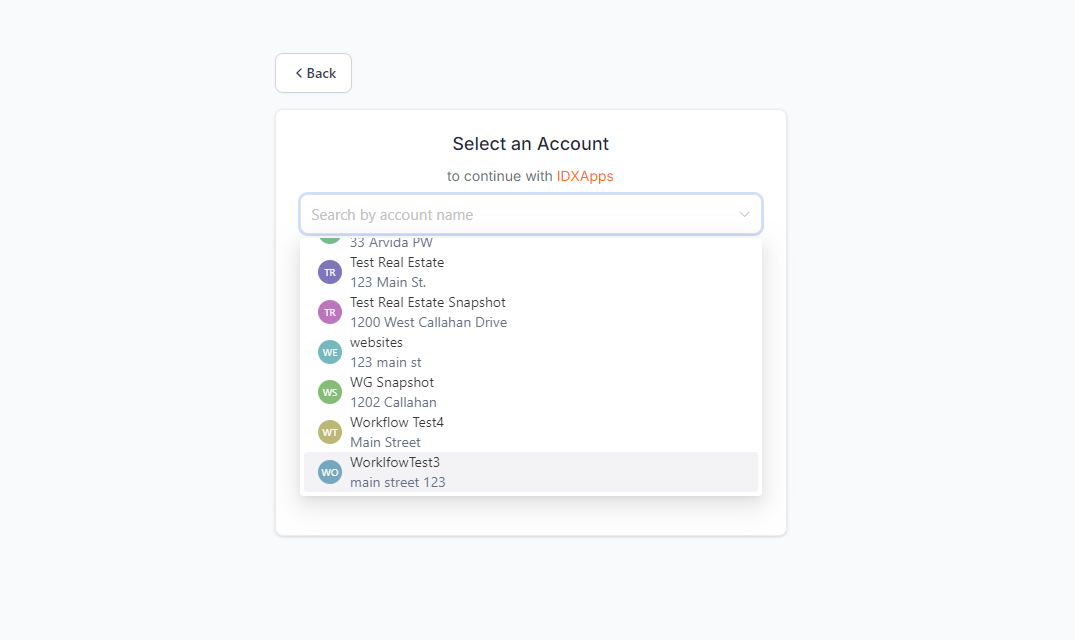
Now that access is granted, in the next step, choose a contact form from those available in your account. If you don't have one, create a simple form in HighLevel and return to reload the page
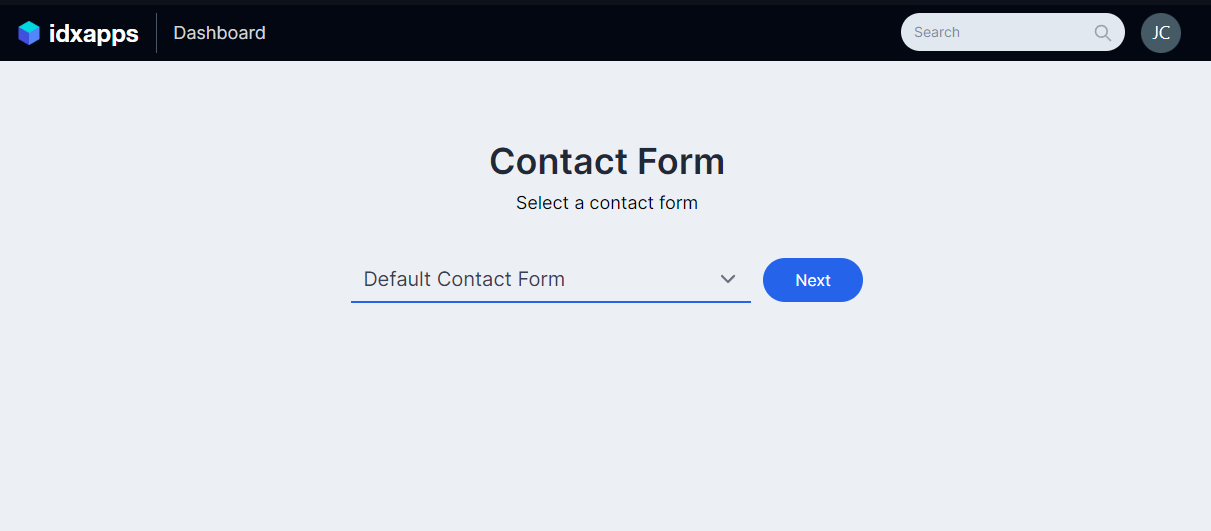
Upload an image for the Hero section. We recommend using a large image. This image will be added to your media files in HighLevel
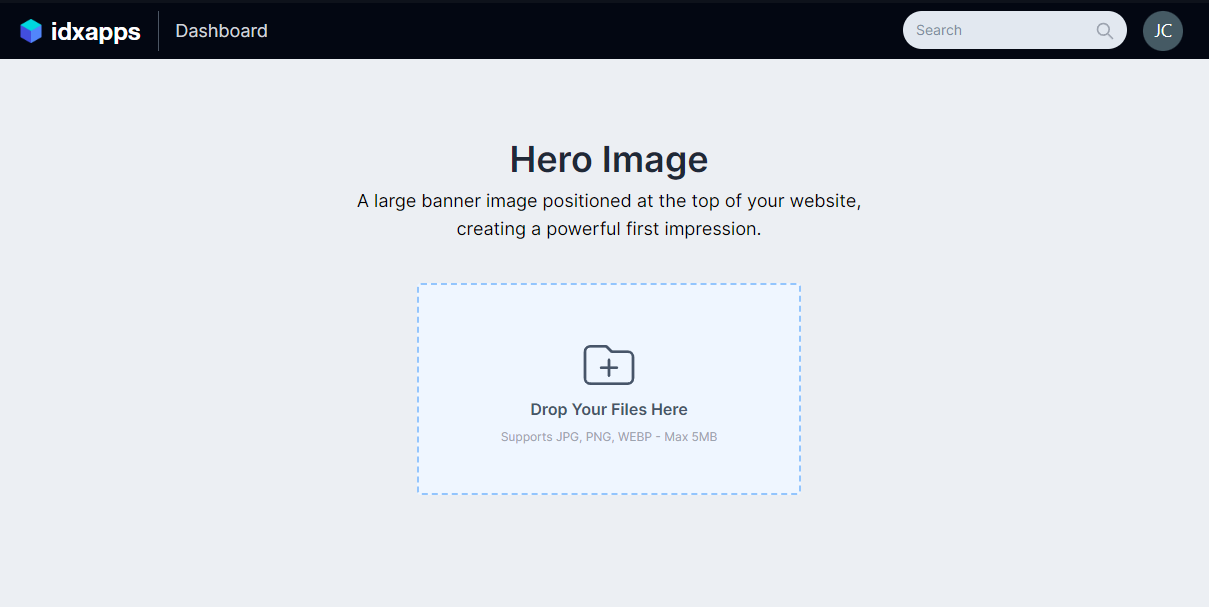
Create Markets
In iHomefinder, "Markets" refer to predefined searches, allowing you to display listings in specific areas. For the next step, you can choose the main city you want to focus on within the MLS.
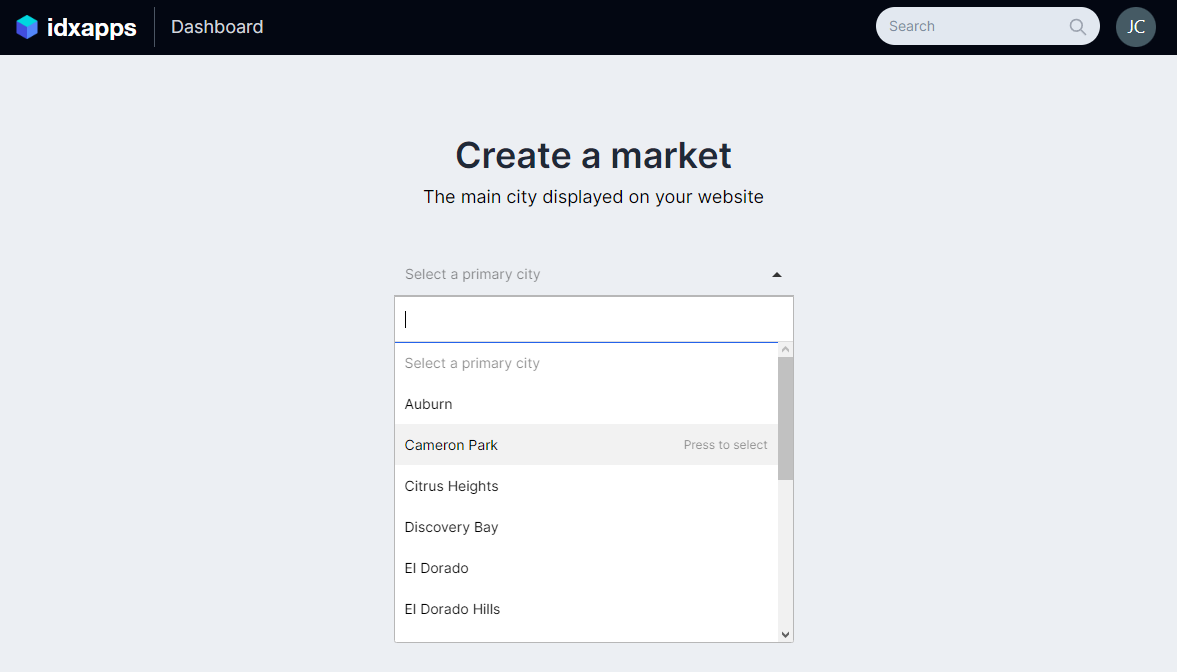
Additionally, you can pick two extra cities to form community pages automatically populated with listings for those cities.
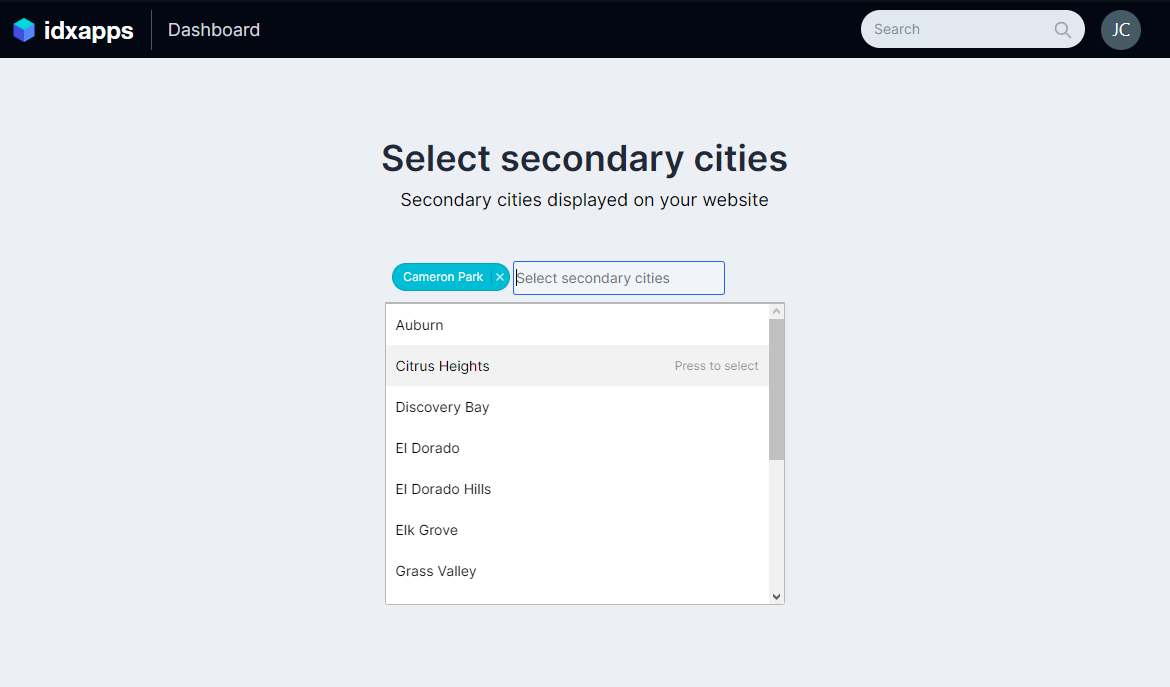
In the last step, custom values will be established in your HighLevel account. Kindly wait until the process is complete.
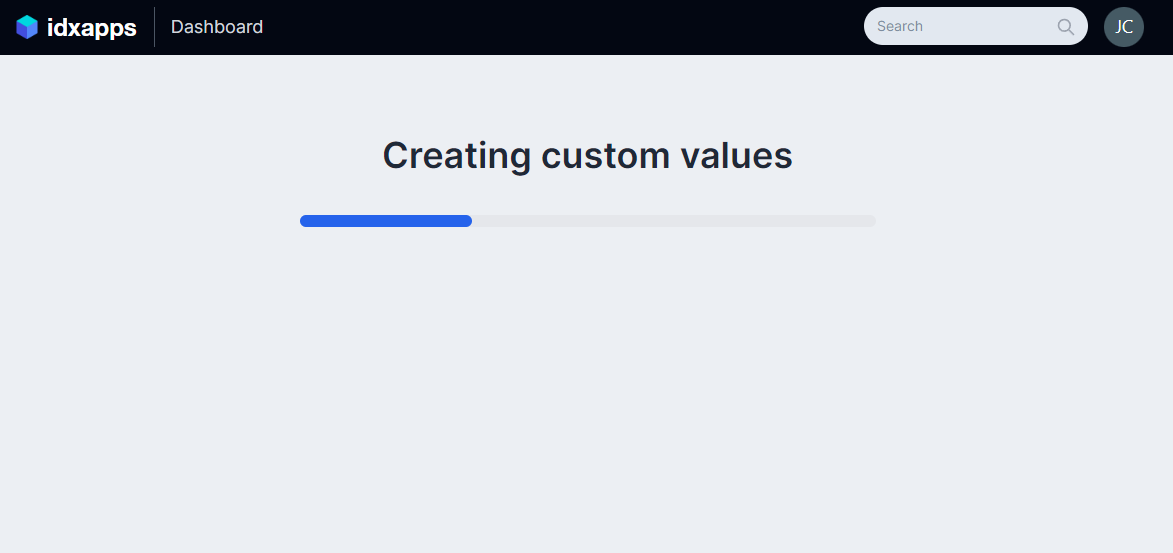
Copy the template
After the custom values creation is complete, you can copy the template to your HighLevel account. Just click on the link and choose the desired account.
Important
The link is only accessible for an Agency Admin Account. If you are unable to access it, please ask your administrator to handle the website import for you.
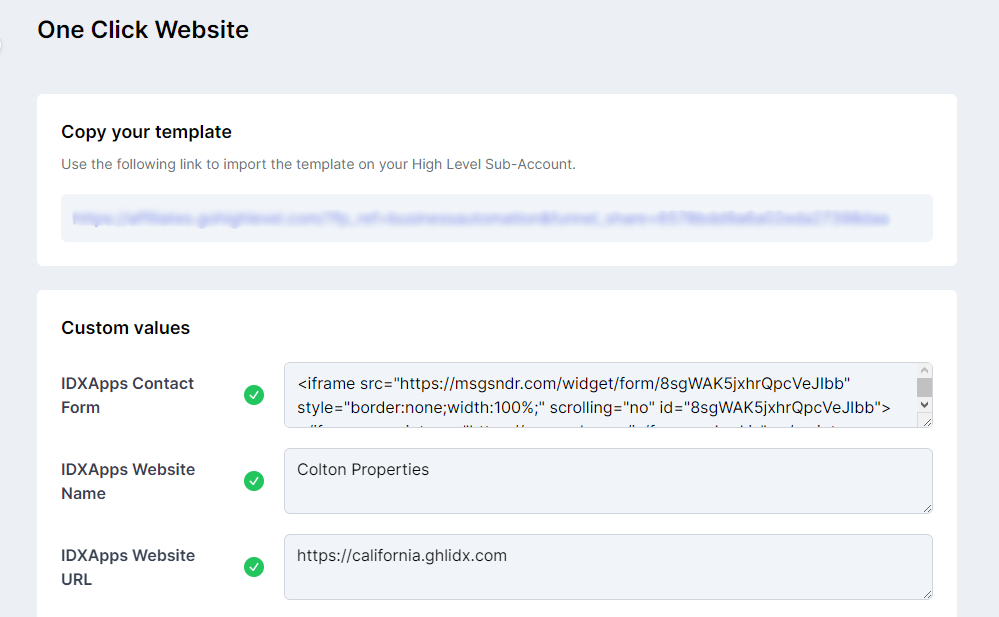
Click on "Add website"
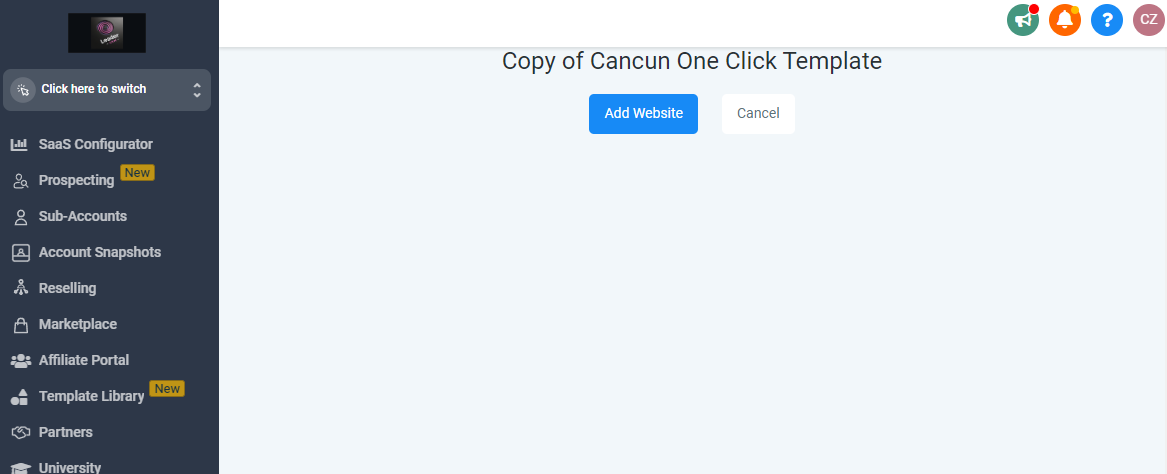
You can change the name of the website and select the sub account to copy the site.
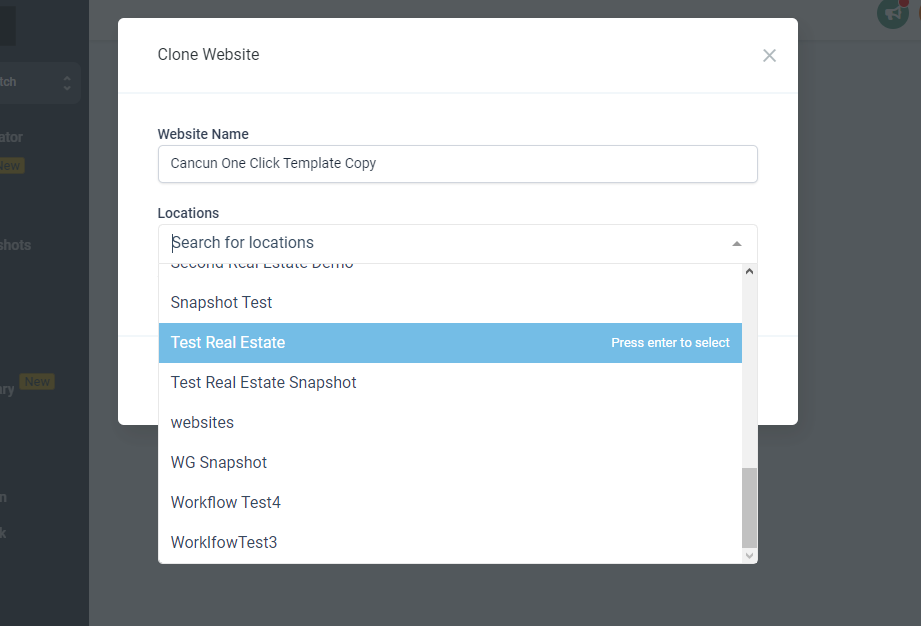
Add your domain
Watch the video below to learn how to set up a domain name for your website.
Conclusion
Now, you've got a website in your HighLevel account with iHomefinder, community pages, and widgets all set up.
Remember, it's your site, and you can tweak it however you want. Feel free to change things by adjusting the custom values.
If you need help or have questions, just drop us a line at hello@idxapps.com.