
iHomefinder vs IDXBroker: Best IDX for Wordpress
Interested in WordPress IDX Plugins? Two popular choices are IDX Broker and iHomefinder.
WordPress is widely used for websites due to its frequent updates and customization options. Many IDX services offer plugins specifically for WordPress.
These plugins make it easy to add extra features to your website without any coding. You can tweak your site's functionality with just a few clicks.
Whether you're a real estate professional or just getting started, these plugins can be incredibly helpful. They improve your website's usability and features.
Let's take a closer look at IDX Broker and iHomefinder to see which one is right for you.
What Are IDX Plugins?
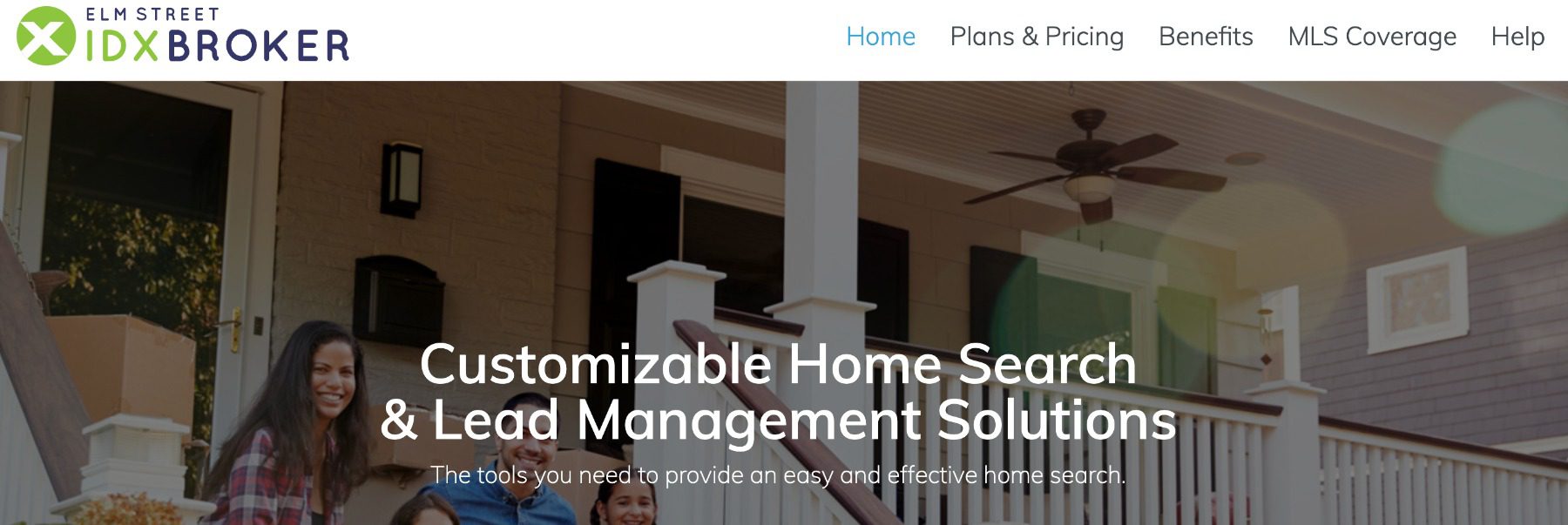
To understand IDX plugins, let's first talk about the software they're based on. IDX stands for "Internet Data Exchange". It refers to software that realtors, brokers, and their teams use to display regularly updated property listings from the MLS (Multiple Listing Services). The MLS is a database created and managed by real estate professionals to help their clients search, buy, and sell properties, all visible on their websites.
Real estate websites use IDX services to showcase property listings with the latest information sourced directly from the MLS. With an IDX service, a wide range of properties can be displayed, attracting more potential buyers or sellers.
It's worth noting that IDX is a service limited to members of real estate board MLS Systems. By using the IDX Data Feed from MLS Systems, property listing data becomes accessible to IDX providers like iHomefinder.
Does WordPress support IDX?
WordPress has a large variety of plugins developed by big companies specifically to display property listings from different MLSs. With these plugins, you may be able to import listings, manage the listings directly on WordPress, change and add information to the listings, and more.
Some plugins may allow you to add tools like search bars, property showcase, or even maps with property listings. You will need to read the plugin description to see what they offer. Most IDX plugins will require you to subscribe to a plan to access their functionality and be able to have access to the MLS listings.
What is a WordPress IDX Plugin?
WordPress IDX plugins are software plugins that real estate agents and brokerages add to their websites to display automatically updated listings from their MLS using the IDX (Internet Data Exchange) protocol.
There are many WordPress IDX Plugins that you can use depending on the purpose of your website. Each service comes with different widgets and features for you to attract more users to your website. Some of the most popular IDX services are IDX Broker, iHomefinder, MLS Import, Realtyna, Showcase IDX, and so on.
How do I integrate IDX into my WordPress site?
To integrate the IDX service on your real estate website, you will need to choose an IDX service and complete your subscription with it. After this process, on your WordPress site, you will have to install and configure the plugin of the chosen service. Finally, you will be able to add the widgets, that the IDX service you have selected, offers on your website.
Below, we will do a complete comparison of IDX Broker and iHomefinder, the two most popular IDX services available today for real estate professionals.
IDX Broker for WordPress
IDX Broker provides a wide range of tools and pre-built pages for real estate websites. Some of the most useful pages are:
- Basic and advanced search pages
- Address and Listing ID search pages
- A live map search page
- Listing results pages and Saved Link pages where you can select filters to show specific listings of certain areas
- Listing details page with
- Market Report pages
- Agent roster page
- Schedule a Showing and Contact pages, etc.
Each IDX Broker default pages have different themes that are compatible with any WordPress theme you are using. You can also customize these pages to match your expectations with some themes IDX Broker offers.
When you sign up to an IDX Broker plan, you will have some Widgets and Shortcodes according to it, that you can add to any page or post on your WordPress site. The most advanced plans comes with the Market Report and some Map search features. Some examples of the available widgets offered by IDX Broker are:
- Showcase widgets
- Listing carousels
- Search bar
- City links
- Lead login and Signup forms
- Map search widgets
You can also offer your users a polygon or radius searches (Platinum plan only). As well as creating specific pages for cities, communities, or property types, with some SEO options to better rank your pages.
Also, there are some extras on the listing pages you can count on, such as Market reports (including sold data), open house, PDF flyers, and refinement search. You can see all features IDX Broker offer per plan here.
IMPress for IDX Broker Plugin for WordPress
To get your website integrated with IDX Broker, after getting your account approved with them, you can install the IMPress for IDX Broker plugin directly from the WordPress Plugin menu.
With this plugin, you can also import your featured listings and agents directly to WordPress. You can use this feature to add more content to these pages, such as, adding a different description, add better photos, add more details that are not on IDX pages, or make more attractive page design to your listings. This will still keep all the information up to date with the MLS changes.
You can also connect your website and listings with your verified Google My Business profile to generate and schedule timely posts, photos of your listings, and more with the IMPress plugin. You will also get nicer and easier to use Shortcodes for their widgets, some widgets will also have some enhancement on the layout and features if you use this plugin.
Lastly, you will also have some shortcut menus and features like lead management, saved links creation directly from the WordPress menu.
iHomefinder for WordPress
iHomefinder is the leading MLS property search technology provider for Real estate websites. If you are looking for a IDX service with awesome tools for agents, like polygon search and listing pages with nice features like walk score, iHomefinder is the best choice for you.
The iHomefinder has great, professional looking, and easy to use maps search pages, with great user experience (UX). All the pages they offer are compatible with any WordPress theme you chose. You will also have an engaging design for capturing leads with excellent functions for your users, such as saving searches, market trends, etc.
You can also count on the following Widgets and Shortcodes:
- Quick search bars with different layout options
- Advanced search with Map
- Market, Listings, Featured Listings and Sold/Pending showcase and slider
- MarketBoost Report Signup
- Registration, Valuation, and Contact Forms
- and more.
You can learn more about iHomefinder widgets and shortcodes here.
iHomefinder also offers extras for the listing details pages like Walk Score, GreatSchools, mortgage calculator, lead capture, sold listings, pending listings, pocket listings, market reports and so on.
And to make the work of agents or teams even easier, iHomefinder also offers an integrated CRM (customer relationship manager).
Optima Express plugin
Exclusively for WordPress clients, iHomefinder created the Optima Express plugin. You can install it directly from the WordPress Plugins panel. And after following their instructions, you will have a fully integrated website.
This plugin allows you to use iHomefinder shortcodes directly from the WordPress Editor. And easily add widgets to any of your pages and posts. It also allows you to get the pages shortcodes faster to set up the required page on WordPress for iHomefinder.
As iHomefinder doesn’t use framing, wrappers, or subdomains, all IDX listing content is indexed directly on your domain. So you can create community or neighborhood pages on your WordPress editor and get the SEO settings on your website.
You can also hire us to completely integrate iHomefinder to your website. You can contact us here.
IDX Broker vs. iHomefinder Comparison for WordPress
Both services come with great tools and nice pages, but here you can see a table comparing both services these companies have and offer:
| IDX Broker | iHomefinder | |
|---|---|---|
| Price | Starting at $55/mo | Starting at $54.95/mo |
| MLS Coverage | 550+ individual MLS data sets in the US and abroad | 550+ individual MLS data sets in the US and abroad |
| iFrames and SEO | Uses subdomain | No framing or subdomain required |
| CRM | IXACT CRM (Starting at $100.00/mo.) | Agent CRM (Included on the Premium plan) |
| Pages | Search & Results Map Search Featured Listings Email Update Signup Sold/Pending Listings - Supplemental Listings Listings Manager Mortgage Calculator Contact Home Valuation Agent Roster and Bio Market Reports |
Search & Results Map Search Featured Listings Email Alert signup Sold Listings Pending Listings Supplemental Listings Property Organizer - (widget) - (widget) - (widget) - (widget) Market Reports |
| Widgets | Search tool (2 models) Property showcase, slideshow, and carousel Market Report Map Search Login/Registration Form - - Featured Agent widget |
Search tool (4 styles) Property Showcase and carousel - Map Search Login/Registration Form Simple and full Valuation Form Contact Form Agent Roster and Bio |
| Features | Polygon Search Market Reports Agent logins Printable Flyer Great Schools Walk Score Social or email sharing Similar Listings Virtual tours Popup Listing Alerts - - |
Polygon Search MarketBoost Market Reports Agent logins Printable Flyer Great Schools Walk Score Social & email sharing Similar Listings Embedded virtual tours Listing Alerts Agent Mobile Application Marketing tools |